The Main Features of DentoSoft
User-Friendly
DentoSoft is easy to use, no setup is needed. Open the link, login to your account, update your clinic information and start adding your patients immediately
Secure
DentoSoft is highly secured and private system. We use SSL connection to protect connection, so no hacking could occur during data transmission
Reliable
Our servers are located at the best data centers in USA, which offer the best network connectivity and reliability
24/7 Support
Our technical support is active 24/7, we provide desktop training via ZOOM for every new client
Comprehensive
Includes all dental clinic management activities. No paperwork is needed anymore, no register books and lost accounts
Plug & Play
Our system do not need any special configuration, once your device is connected to the internet, you can start immediately
Remote Desktop Training
We utilize remote desktop applications such as AnyDesk, TeamViewer, and Zoom to provide the training whenever is needed to you
Easy Backup
You can backup your data easily and export it to MS-Word and XML formats
Manage Patients' Data
In DentoSoft, you can create a portfolio for every patient including all her/his personal details; gender, birth date, email, mobile/phone/WhatsApp numbers, previous medical and dental history, photos, allergies, ect. can be saved and updated whenever is needed.
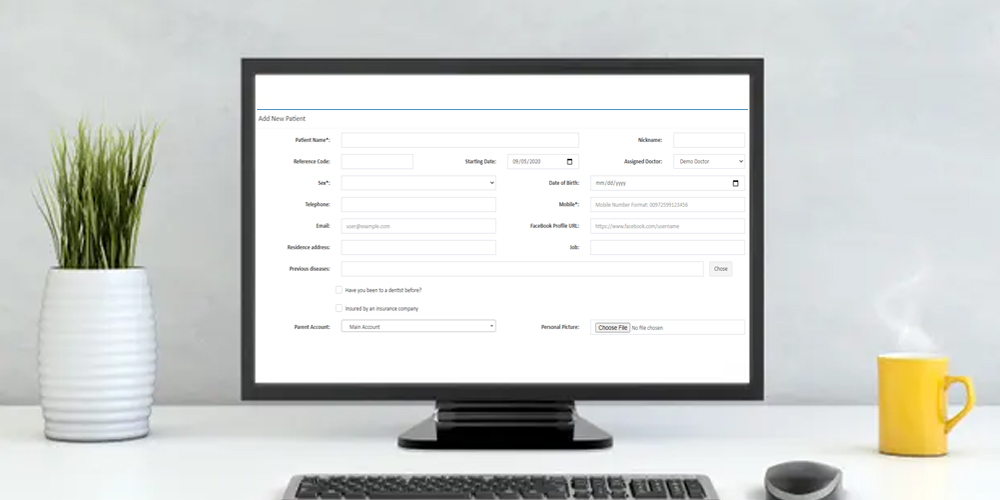
Once the patient portfolio is created, the dentist can start adding new cases and their follow-up visits respectively. Every portfolio can be edited later, patients can be ranked by stars from one to five, extra fields can be added easily.
Subscribe Now!Create A Diagnosis Record
Once a patient profile is created, you can start adding the first diagnosis. You can select from an interactive screen the infected tooth, add a picture or an X-Ray image, the treatment plan, and the initial cost on patient for the planned procedure.
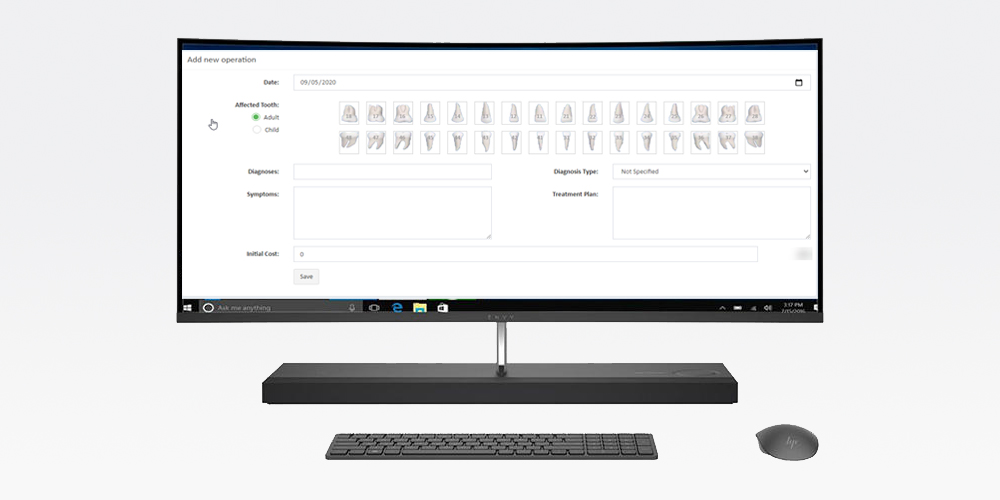
After adding the diagnosis record, you can start recording every visit information. What has been done, what treatment is made, when will be the next follow-up session, write the medicine transcripts if needed, add financial payments if there is any. After finalizing the entire treatment (weeks after the first visit for example), the dentist can close the case and keep the record for future reference if needed.
Subscribe Now!Upload X-Ray Diagnostics
Not only the X-Ray images, but all other documents such as photos which dentists like to take before and after the treatment, Lab reports and any other PDF or MS-Office files.

Attachments display is easy and simple. you can view all documents from your tablet device. it can be edited, and deleted when it is needed.
Subscribe Now!Manage Appointments
In DentoSoft, you can create events and display them in a calendar view. This calendar is really smart and dynamic. You can view every day's schedule of appointments, a month view, and a week view.

reports for all patients' visits during a specific period of time can be generated very simply and friends.
Subscribe Now!Financial Management
In DentoSoft, financial management is easy, you can generate different types of financial reports such as: Debit, Credit, Cash Flow, Total Revenue, Expenses, in addition to overall financial performance indicators.

The system can help you by reporting the in-completed operations, patients who started their treatment but after two follow up sessions they stopped to appear. Later, the dentist can rank patients according to their credibility
Subscribe Now!Issue Transcripts
In DentoSoft, you can electronically write transcripts to you patients, friendly print them, and save in the patient profile for later follow-ups. If the patient has any allergies, a notification will appear to remind you about it.

You can pre-define the list of medicine which you regularly write to your patients. you don't need to print them manually every time you write a transcript, just check the box and issue the transcript.
Subscribe Now!Clinic with Innovative Approach to Management
Leading small/medium and even large size clinics.
ZERO accounts losses and Efficient accounts management
Accurate control over all financial issues such as incomes and expenses, debit and credit accounts.
Very organized workflow with no losses and no mistakes
Minimized waiting time for patients in the waiting room due to accurate time management.
Shorter treatment procedures due to well management of follow up visits and appointments.
Satisfied customers as every patient is communicated individually very friendly.
